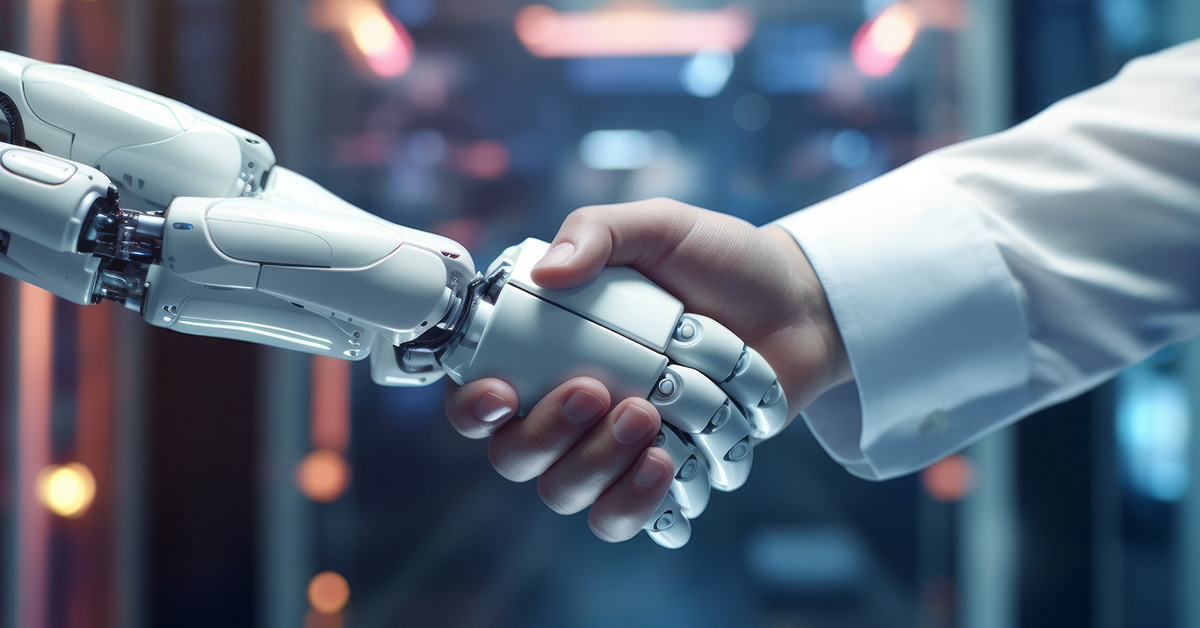WhatsApp Plus is a modified version of the popular messaging app, WhatsApp. It offers additional features that are not available on the original version, such as the ability to change the theme, customize notifications, and hide the last scene.
If you’re looking to install WhatsApp Plus on your PC, this step-by-step guide will show you how.
Step 1: Download the WhatsApp Plus APK
The first step to installing WhatsApp Plus on your PC is to download the APK file. You can find the latest version of WhatsApp Plus on the official website or by searching for it on a reliable APK download site.
Once you have downloaded the APK file, make sure to save it to a location where you can easily find it later.
Step 2: Install an Android Emulator
To run WhatsApp Plus on your PC, you will need to install an Android emulator. An Android emulator is a program that allows you to run Android apps on your PC.
There are several popular Android emulators available for download, such as BlueStacks, NoxPlayer, and LDPlayer.
Step 3: Install WhatsApp Plus on your Android Emulator
Once you have installed an Android emulator, open it and sign in with your Google account. Next, click on the “My Apps” button and select “Install APK”. Locate the WhatsApp Plus APK file that you downloaded earlier and select it. The app will begin installing and should be ready to use within a few minutes.
Step 4: Verify your Phone Number
Once WhatsApp Plus is installed on your PC, open the app and verify your phone number. You will receive a verification code via SMS or phone call, enter the code in the app to complete the verification process.
Step 5: Customize your WhatsApp Plus settings
WhatsApp Plus offers several customization options that you can use to personalize your experience. To access these options, tap on the menu button in the top-left corner of the app and select “WhatsApp Plus”. From here, you can change the theme, customize notifications, and hide the last seen.
Conclusion
Installing WhatsApp Plus on your PC is a simple process that can be completed in just a few steps. By using an Android emulator, you can run the modified version of WhatsApp on your computer and enjoy all of its additional features.
Whether you’re looking to change the theme, customize notifications, or hide last seen, WhatsApp Plus has something for everyone. Keep in mind that WhatsApp Plus is not an official version of WhatsApp, so use it at your own risk. Happy messaging!
![How to Install WhatsApp Plus on PC [Step By Step]](https://alldailyupdates.com/wp-content/uploads/2023/01/How-to-Install-WhatsApp-Plus-on-PC-Step-By-Step.jpg)